Last modified on May 23rd, 2019 at 3:13 pm
- Website
- Description and Overview
 YouTube is a popular video hosting site. For video viewers, there is tons of content to peruse, much of legal and free to show in the classroom. For video creators, content can be hosted on a free YouTube channel, and basic video editing tools are available.
YouTube is a popular video hosting site. For video viewers, there is tons of content to peruse, much of legal and free to show in the classroom. For video creators, content can be hosted on a free YouTube channel, and basic video editing tools are available. - Great for
Finding and storing video content.
- Classroom Uses:
- Educational video clips
- Student video assignments
- Faculty videos for online & flipped classes
- Cost
Free
- Ease of use
- To browse & share videos: Easy
- To record, upload and edit: Medium to difficult depending on familiarity with video editing tools.
- Set Up Time
Minimal
- Getting Started
Log into YouTube.com -note that your gmail account (including institutional google accounts) works as a YouTube log in. Use the search feature to browse content. Create your own video channel and playlists by clicking the profile icon in the top right corner.
- Resources
- Example
Example search results page. Menu options are across the top. Just above the search results is a Filter button, which you can use to sort results by date, view count, or closed-captioning availability.
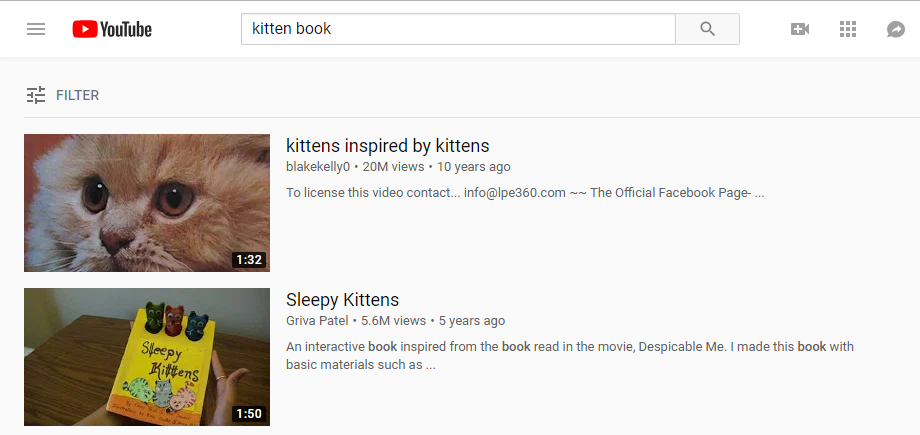
- Policies
- Statement
- While tools have been evaluated for accessibility standards, it is up to you to verify that created works meet accessibility guidelines at your institution. For more information, contact your campus Disability Services department.