Last modified on January 14th, 2019 at 4:38 pm
- Website
- Description and Overview
 Zotero is a free citation management software that allows the user to collect, organize, cite, and share research.
Zotero is a free citation management software that allows the user to collect, organize, cite, and share research.- Great for
Managing citations, Producing bibliographies, Organizing research, Producing citation
- Classroom Uses:
- Organizing research
- Creating annotated bibliographies
- Cost
Free, up to 300MB of storage
- Ease of use
Medium – training helpful but not required
- Set Up Time
Medium
- Getting Started
Begin by creating an account at Zotero.org. Then, download the program to your computer. It is also helpful to install plugins for your preferred web browser (Firefox or Chrome) for quick citation saving.
- Resources
- Example
A screenshot of a Zotero Library:
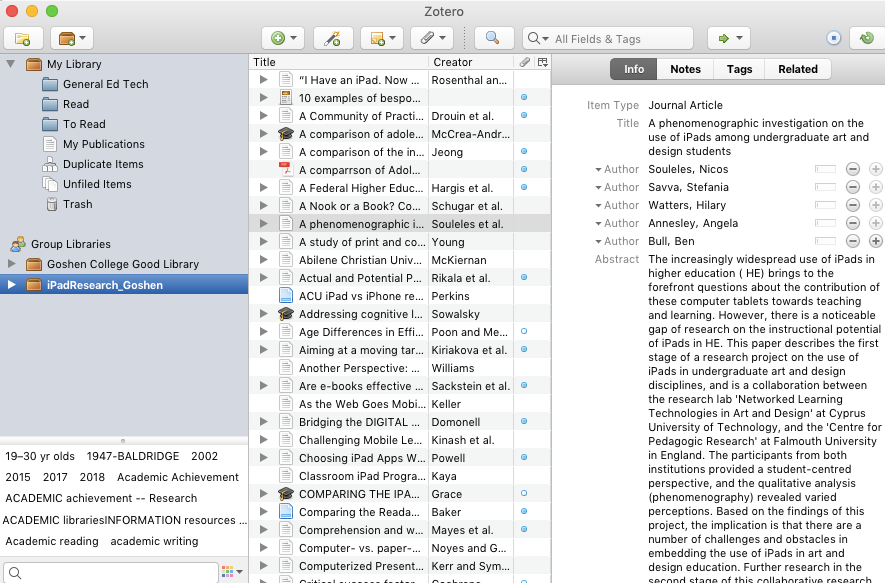
- Additional Notes
- Citations are stored in the cloud, and will sync across your devices.
- Can pay to increase cloud storage
- Mobile users: there is no Zotero app, but apps like Papership will sync with your Zotero library, and you can install the Zotero bookmarklet on your mobile browsers.
- Policies
- Privacy and 3rd party data
- Accessibility: Zotero desktop works with screen reader programs. Additional information on accessibility support is available in the Zotero discussion forums.
- Statement
- While tools have been evaluated for accessibility standards, it is up to you to verify that created works meet accessibility guidelines at your institution. For more information, contact your campus Disability Services department.