Padlet
- Description and Overview
 Padlets are virtual walls or bulletin boards, where users can share information and collaborate on projects. All sorts of content can be added to Padlets – images, text comments, links, files, and short audio clips.
Padlets are virtual walls or bulletin boards, where users can share information and collaborate on projects. All sorts of content can be added to Padlets – images, text comments, links, files, and short audio clips.
- Great for
Collaboration, sharing announcements & content, student discussions
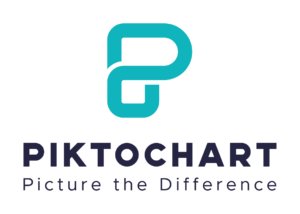 A simple, intuitive tool that helps users tell stories and summarize complex topics with a visual design. Unlike a slideshow, infographics must speak for itself as it displays relevant information in a concise format.
A simple, intuitive tool that helps users tell stories and summarize complex topics with a visual design. Unlike a slideshow, infographics must speak for itself as it displays relevant information in a concise format. A repository of over 1.5 million crowd sourced royalty public domain stock photos and videos. All content is released under the Creative Commons CC0 (public domain) license, which makes them safe to use without asking for permission or giving credit to the artist – even for commercial purposes.
A repository of over 1.5 million crowd sourced royalty public domain stock photos and videos. All content is released under the Creative Commons CC0 (public domain) license, which makes them safe to use without asking for permission or giving credit to the artist – even for commercial purposes. Poll Everywhere is a polling & survey tool. With a free account, create polls for groups up to 40. Responses will appear in real time and can be embedded into Google Slides or Microsoft PPT.
Poll Everywhere is a polling & survey tool. With a free account, create polls for groups up to 40. Responses will appear in real time and can be embedded into Google Slides or Microsoft PPT.  A web-based video presentation tool allowing users to create content from scratch or use powtoon’s library of free, ready-made “drag-&-drop” templates, animations, graphics, fonts, sounds/music, etc. Users have the option to import existing .ppt Powerpoint files to help create animated presentations. Additional features include importing your own images, audio files, with capabilities to create voice-overs directly within powtoon. The tool allows for exporting to YouTube, storing on Powtoon, and/or embedding into other 3rd party options such as
A web-based video presentation tool allowing users to create content from scratch or use powtoon’s library of free, ready-made “drag-&-drop” templates, animations, graphics, fonts, sounds/music, etc. Users have the option to import existing .ppt Powerpoint files to help create animated presentations. Additional features include importing your own images, audio files, with capabilities to create voice-overs directly within powtoon. The tool allows for exporting to YouTube, storing on Powtoon, and/or embedding into other 3rd party options such as 
 Trello is a tool allowing users to organize and manage almost anything Kanban-style with the use of a board, lists, and cards (think of it like a visual/interactive file drawer organization system). For education purposes, users have the ability to collaborate, share documents seamlessly, assign steps in a process with due dates attached and see student progress in real time.
Trello is a tool allowing users to organize and manage almost anything Kanban-style with the use of a board, lists, and cards (think of it like a visual/interactive file drawer organization system). For education purposes, users have the ability to collaborate, share documents seamlessly, assign steps in a process with due dates attached and see student progress in real time. VoiceThread is a learning tool for enhancing student engagement and online presence. With this tool, instructors and/or students can create, share, and comment on images, PowerPoint presentations, videos, audio files, documents, and PDFs using microphone, webcam, text, phone, and audio-file uploads.
VoiceThread is a learning tool for enhancing student engagement and online presence. With this tool, instructors and/or students can create, share, and comment on images, PowerPoint presentations, videos, audio files, documents, and PDFs using microphone, webcam, text, phone, and audio-file uploads.  YouTube is a popular video hosting site. For video viewers, there is tons of content to peruse, much of legal and free to show in the classroom. For video creators, content can be hosted on a free YouTube channel, and basic video editing tools are available.
YouTube is a popular video hosting site. For video viewers, there is tons of content to peruse, much of legal and free to show in the classroom. For video creators, content can be hosted on a free YouTube channel, and basic video editing tools are available.